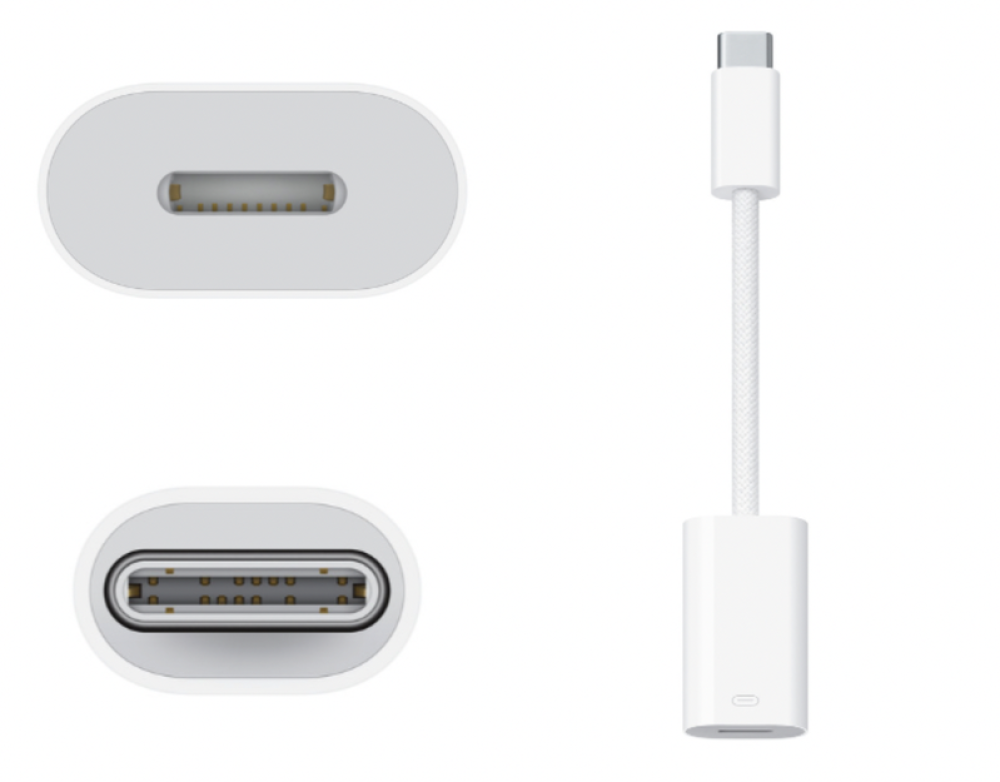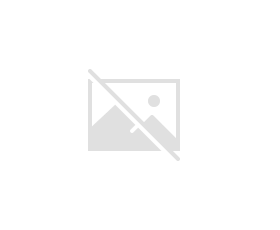- About Type C to Lightning Adapter
The USB-C to Lightning Adapter works with iPhone or iPad models that have a USB-C connector. Use this single adapter to connect your iPhone or iPad with USB-C to a Lightning accessory for charging, data, and audio.
- Charge your iPhone or iPad with USB-C
You can use a USB-C to Lightning adapter to charge your iPhone or iPad. For example, connect a USB-C to Lightning cable to this adapter, then connect the other end of the cable to a USB-C power adapter.
This adapter delivers a maximum of 24W when charging iPhone or iPad models with a USB-C connector. For faster charging performance, use a USB-C cable to connect a power source directly to your iPhone or iPad.
- Transfer data to your device
Connect the Lightning connector of this adapter to a Lightning cable to transfer data. It provides data transfer speeds up to 480Mbps (USB 2).
The USB-C to Lightning adapter doesn't require any charging, but the devices you connect to it can draw charge from your iPhone or iPad.
- Connect to CarPlay
You can use a USB-C to Lightning adapter with wired CarPlay in most vehicles. However, some adapter combinations, cables, and car entertainment systems may disable wired CarPlay connectivity. In this case, or for vehicles that only support wired CarPlay, use a direct connection with a USB-A to USB-C cable.
Compatibility:
iPhone versions:
- iPhone 15 Pro
- iPhone 15 Pro Max
- iPhone 15
- iPhone 15 Plus
iPad versions:
- iPad Pro 12.9-inch (6th generation)
- iPad Pro 12.9-inch (5th generation)
- iPad Pro 12.9-inch (4th generation)
- iPad Pro 12.9-inch (3rd generation)
- iPad Pro 11-inch (4th generation)
- iPad Pro 11-inch (3rd generation)
- iPad Pro 11-inch (2nd generation)
- iPad Pro 11-inch (1st generation)
- iPad Air (5th generation)
- iPad Air (4th generation)
- iPad (10th generation)
- iPad mini (6th generation)